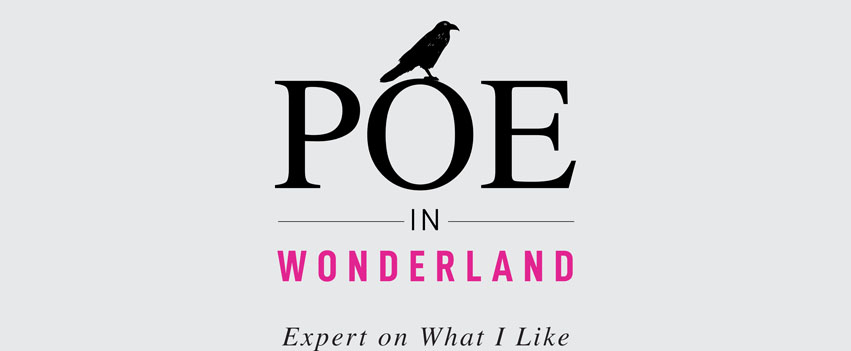This post may contain affiliate links and we may earn compensation when you click on the links at no additional cost to you.
I started my blog in May 2019 from the ground up. I’ve been learning about building one from Heather and Pete Reese who write a very successful travel and family blog, It’s A Lovely Life, in addition to offering courses on how to start your business. One of the most valuable tools they recommend is Tailwind which I utilize each and every day without fail. Tailwind is a social media tool for marketing that effectively manages your time spent on Instagram and Pinterest. In this post, I am going to concentrate on how it’s helped me with Instagram.

I tried Tailwind for FREE before I signed up for a Plus Plan. It is not a time-based trial. Whether that lasts you 7 minutes or 7 months is up to you! I recommend you try the trial in order to see your results and then decide if it’s for you. I only recommend products I believe in and have tried.
I created my business account on Instagram and started slowly. I paid attention to what others were doing and noticed longer posts had the words “Link in bio” and didn’t know what it meant at first. It’s where you click on your phone to take you to the poster’s extended post on their website. A key element to have since no one wants to read too lengthy of a post, or at least I don’t want to. You also want to drive people to your blog to increase your traffic and build your sales. Use it whether you’re selling something or not. Perhaps you simply want people to read your content. I used a free site when I set up my links in my bio, however, I learned after a few weeks that while it afforded me some clicks it didn’t do much to increase followers. Granted, if you look at my Instagram I have less than 250 followers, but I got them through Tailwind’s Smart.bio’s assistant. It’s a tool you can use both on your laptop and phone that analyzes specific times of the day when your followers or others on Instagram are looking at your page. So, you can schedule your posts at the times when you KNOW people will see them other than randomly posting all day or night. The analytics also give you a break down to which of your posts are most successful, how many engagements they’ve had, and more. Analytics can be viewed on your laptop or phone. Very convenient and enlightening.

Scheduling posts is easy and very visual. I am a visual person. Tailwind allows you to plot out your marketing strategy step by step.
The Best Instagram Features to Save Time & Grow
- Schedule Photos & Videos
Save time by scheduling with Auto Post.
- 1-Click Hashtag Suggestions
Multiply your reach with perfect-fit hashtags for every post.
- Always Post at the Best Times
SmartSchedule picks the times when your audience is most engaged.
Mobile App


Online Dashboard
Use the convenient and visually pleasing Drag and Drop grid. Preview what your posts are going to look like when your done.

- Visually plan your feed with a drag and drop grid planner
- Stay consistent with built-in content plans and post inspiration
- Confidently optimize each post to stand out with SmartSchedule & Hashtag Finder
- Drive More Traffic 24/7 with an Auto-Updating Bio Link
- Schedule on-the-go with revamped mobile apps
Smart.bio Links
I really like these on my mobile app. These are the aforementioned links to bio where a reader clicks on them to continue reading what you’d like them to. You can set these up on your online Smart.bio dashboard. The link buttons can either be done as text or images. I started out with text but the images stand out so nicely that I think I’m eventually going to convert all my links to these. I saw more people going to my links once my Smart.bio was set up. Again, Tailwind will show you what the key time slots are for your posts. The tool will auto-publish them for you. Saves a good deal of time versus your trying to do it all day and night.

Hashtags
I had no idea what hashtags were the best for my posts. I could come up with some of them and continuously scroll through other pages to see what they were doing, however, this took up a lot of time that I could be using on my content creation. Tailwind offers suggested hashtags for your post. Honestly, I don’t always think they apply but you can click on the suggestion icon to keep pulling up more. Hashtags DO make a difference in who reads your posts. Getting the audience you want comes through them. Smart.bio can save your hashtags too in lists you set up into categories. Another time-saver!
Email Summaries
One very cool feature with this tool are emailed summaries where they tell you how your posts did. How many followers have you gained, number of likes, engagement percentages, etc. It’s eye-opening and helps you create better strategies for marketing.
My following is not a lot now, but my plans are big. I work on my social media every day even if I am not writing. Using Smart.bio for Instagram has helped me jump from about 33 organic followers to the 200+ ones I have now. Check back with me in the future and see how things have evolved. Below is a clip from Tailwind in their words about how their tool can change your game. I hope you try it and see what you think. Drop me a comment about your results. I like hearing from my readers!
You might also like our post A Smart Instagram Assistant Changes Your Game .